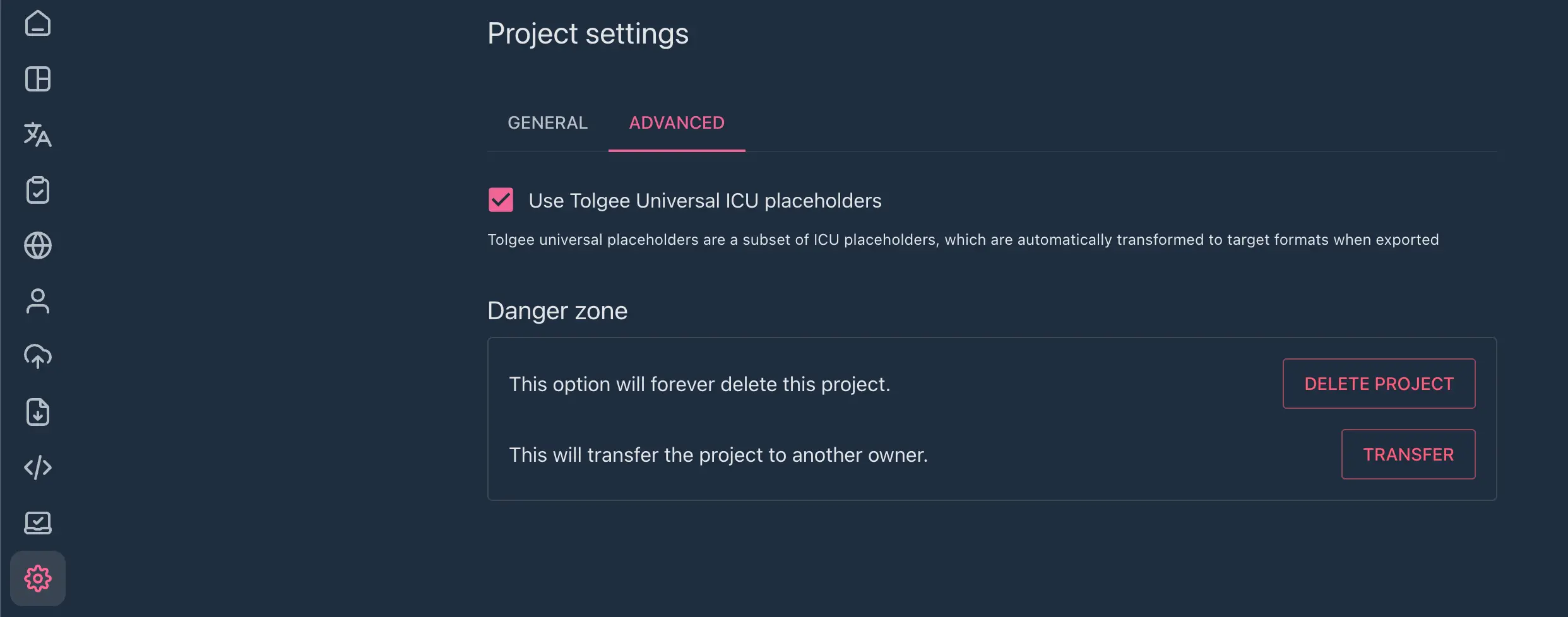Project Settings
In project settings, you can edit the basic properties of your project.
- Project Name
- Description - displayed in the project dashboard (can be formatted with Markdown)
- Base language - the language that is used as a base for translating to other languages
- Use namespaces - a checkbox to enable namespaces
- Default namespace - preselected namespace when creating a new key
Then, there are the options to leave the project, delete it or transfer the ownership to another organization.
Enabling Namespaces
Toggle "Use namespaces" checkbox in "Project settings" to choose your default namespace. After enabling it, a "Default namespace" tab will appear below it where you can choose one. You can read our article about namespaces to learn how to use them.
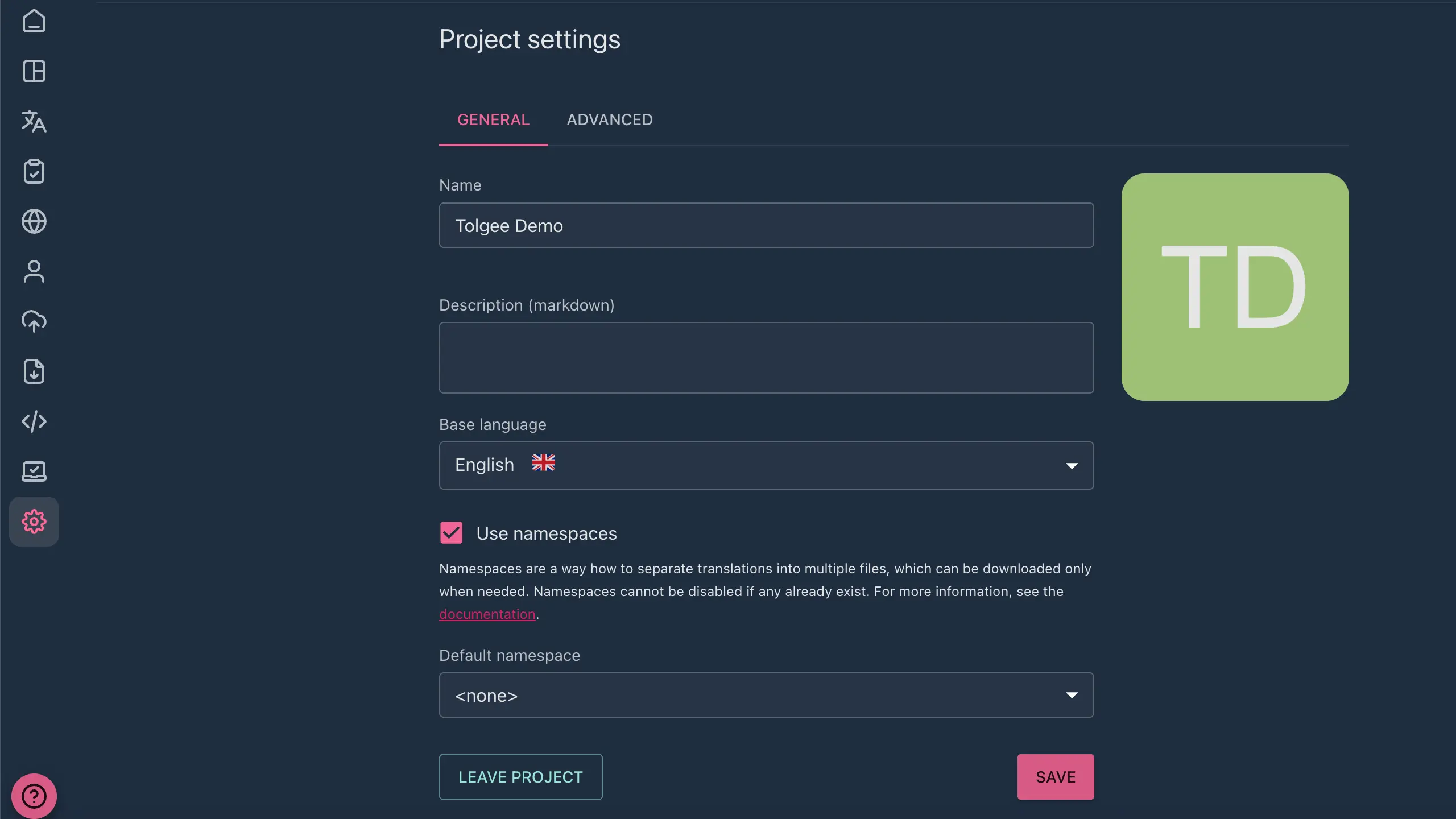
Tolgee Universal ICU placeholders support
By default, Tolgee visualizes ICU placeholders in the translation editor and interprets the strings as ICU messages. If you want to disable this feature, you can do so in the advanced tab of the project settings.